I’ve been on the hunt for WordPress themes for bloggers as a way to freshen up my website, and another site I was updating. This is something I do often enough. What can I say, the trends around this kind of thing change often and keeping up is essential. Don’t laugh; these are the things that occupy my time. Haha. It wasn’t long into my search that I had a billion and one tabs open. Then I realised, maybe finding the right theme for your blog is something you guys struggle with too. And here we are.
Before we start, let me say a couple of things.
Firstly, all of the templates I included in this post had positive reviews for easy installation and after-sales customer service at the time of posting. If that changes in the future and you’re looking at them, please let me know and I’ll remove the template from the post.
Why? Because to me, when it comes to purchasing a theme, those are the things I’m looking for. Does it install well (no issues or glitches, no complicated setup instructions to follow) and after I’ve bought it, does the seller support the theme and me, as a customer, well.
The second thing that I want to mention is if you’re building a blog, look through the free WordPress offerings first. There may be something that you like before you purchase a theme. Themes are a bit like photographers with presets or teenagers and water bottles from Typo; there’s no end to how many you can buy. You should know that there are a lot of great free options in the WordPress Dashboard, start there. Try some out. At very least they’ll give you an idea of what you like.
Not a blogger yet? Are you ready to start your blog? Open this blog post of mine and refer back to it later. It will take you from the first steps of choosing a blog name and platform through to getting your first blog post published. I’ve tried to make it a bit of a process you can follow so that you can work through it, setting your blog up as you go. And team, with all that out of the way, let’s get started.
Awesome WordPress themes for bloggers!
My Go-To Divi for all the things
The template I use for SO many projects, this blog included (as at today) is Divi by Elegant Themes. It’s based around a content builder and comes with large, actually make that huge, selection of child themes as part of the main one. You can buy an annual subscription or go all out for the developer version and never pay again. This blog is built on Divi, so is my husband’s website here and this one we did for the team at The Career Planner which they have been successfully updating themselves since the website build in 2019. Plus, at the time of doing this post, they have just launched their Theme Marketplace, so if you’re not into any of the MANY themes they offer built-in, there will be something for you there.

Want Free WordPress themes for bloggers?
Some great options that have been around a long time are Moesia, Nimbus (which looks a little like my theme here) and Magazine. They can all be found under Appearance > Themes > Add New, which is where you can also browse the other free WordPress themes that are built into the platform. When I started making on WordPress, I used a free theme and customised it where I could. The problem with Free WordPress Themes is that you can be restricted in how much customisation you can do and even what plugins will work with them. A great starting off point and well worth a look.
Top row – One | Two | Three | Four
Bottom Row – One | Two | Three | Four
Try Themeforest for Magazine Layouts!
After my first adventure in FREE WordPress themes, I decided it was time for me to invest, so I went to ThemeForest. I had an account there already because I used Joomla before WordPress and they offered templates for Joomla sites there too (at the time, I think it’s pretty outdated now). On ThemeForest, it becomes imperative only to buy themes that have great reviews, but also, the team is responsive in the questions section, and there’s not repeated ‘I couldn’t get any help’ comments there. It can be hard to get a refund on ThemeForest, so do your due diligence with any Theme you like there. Be sure, and don’t be afraid to buy the more popular items, they’re probably popular because they work.
Don’t forget the goodness on Etsy.
Finally, the place where I suggest people go if they are DYI’ing their blog. Etsy offers a HUGE amount of options, not just for WordPress but for all bloggers and website platforms. My biggest recommendation is to find one that you like, with FONTS you love, straight out of the box. Some of theme will allow customisation for colours and fonts, but not all. Trust me; you’re better off finding one that works for you without too much work. Otherwise, you may as well customise a free Theme and save your money. Here are some I found on a recent search.
Top row – One | Two | Three | Four
Bottom Row – One | Two | Three | Four
There you go! I know this year has been a big one for starting new blogs or relaunching old ones. As I mentioned in my blog post about how to start a blog, I recommend you get going on WordPress. But straight out of the box, it’s pretty basic. This post should get you all set up with some excellent options for blog layouts.
Why does that matter? It probably doesn’t, you know. I think if you open a blog and want to write, share your work or whatever you’re doing, how it looks doesn’t matter. But, if you’re a little bit like me, those things do matter. Having them look good and how I want them too, does matter. Take learning to code/starting from scratch off your list and get going. Let them inspire you to get started (or keep going!). Enjoy. x
…
like this post? please consider sharing



Hi! I’m Melissa Walker Horn. Around here, they call me Suger. I’m the Chief Blogger and doer of all the things here at Suger Coat It. Blogging since 1901; I love a casual ootd, taking photos, and writing about things that irk or inspire me. I love wine and cheese, long days at the beach and spending time with my family. I make stuff for the internet over at Chalkboard Digital. You know, living the sweet life.























Thanks for the mention:) The Divi site you set up for me is great!
You’re welcome. A backlink or two never hurt anyone. Haha. And great! That’s what we like to hear.
Thanks for this info, I love playing around with themes and although it’s time consuming it can feel good to get it just the way you want it. I always feel a sense of accomplishment when it comes together then I’m reluctant to change it for a while!
Oh, that fresh blog feeling is THE BEST. Love that. I can totally get why you’d want to stick with it. I’m the same until I get the dreaded itch. Haha.
I had a free theme I really liked on one of my barely-used websites – went to install it on a different site and it had gone paid. Boo!! 🙂 It’s so hard to find a good free theme that doesn’t rely on ten bazillion related plug ins.
Ugh, I hate when that happens. I had similar happen with a plugin I love. Don’t get me wrong, I’m always okay with paying for stuff I like, but it feels a little bait and switch when it’s free and moves to paid. Haha.
I update my theme once or twice a year. Thanks Melissa for sharing this.
You’re welcome! happy to give people some new themes to check out or places to shop for them they may not have considered. 🙂
I remember the days when I would update themes regularly. I do like my current one although I did get Tweak me last year which weirdly was too hard to install and figure out so I stuck with the one I have! I really like customisable themes and I know I should upgrade to the more modern look but I can’t be bothered! Thanks for this though!
I definitely changed mine more often when I was on blogger. It seemed easier somehow. But, I can’t help tweaking mine every few weeks or so. Maybe this post is a sign, haha. We all need makeovers. 😛
Ugh, you’ve reminded me I need to do something about my theme. I’ve had it (a Themeforest one) for yonks but I have no idea if I made changes to the parent or child theme so – for several years now – I’ve ignored all of the updates they’ve sent, not knowing if I’ll screw all of the formatting of my blog if I download it…. I probably need a refresh in all honesty.
I go through that when it comes to how my blog looks all the time. I’m always team refresh the whole thing. 😉 And, if I wasn’t building on Divi these days, those Etsy templates, in particular, are looking pretty great. Let me know if you want me to see about the updates, I’m always keen to break someone else’s blog for once. 😉
Gosh I wish you’d written this 4 months ago. I’d wanted to start a blog for ages and thought why not start an iso upskilling project. I found it so hard and had no idea where to start….still dont most of the time. Feel like I’m fumbling my way through. Thanks for writing this 👏👏
Amazing! Welcome to the team. I’m sure you’re doing great.
You’re so welcome. There are a lot of posts on the blog about blogging (still one of my favourite things to write about) but let me know if you have any questions, ever, I’m happy to help.