Wondering if you should or how to start a blog in 2020? Then, you’ve come to the right place. I don’t even know if I can write this post in the detail I want. But I can feel it bubbling out of me. This is a good sign; that’s what it is to blog. A blog is to have something to say and the space to say it that is entirely your own. So, I’m writing this post for you, and I know it will be of enormous service if you have found yourself with something to say.
Earlier this year, I wrote about what I saw as the signs for a return to blogging. Then in March, it made more sense as we were all confined to our homes thanks to COVID-19. Why wouldn’t you want a space, just for yourself, to share your views and ideas and journal what was happening around you? I know I liked that. If you do, too and don’t know where to start, I hope this helps.
Now, this is the info you need to start a blog.
To niche or not to place, that is the question.
If you know you want a blog, you probably know what you want to blog about. I’ll not say much about the pick your niche thing here because I’ve never followed that advice myself. Blog about what you’re interested in and passionate about. The rest, like people to read it, will fall into place. There are plenty of courses and suggestions on narrowing your focus on your blog, creating a niche resource, and building a business around the blog and personal brand. This isn’t one of those; I’m all for doing what interests that. When my blog earned some decent money, I followed my advice to do that. Passion, excitement and enjoyment are undeniable when they are missing. Start now, and you can always narrow your focus later.
A rose by any other name
One of the first things when you start a blog that I’d do, is to think about a name; second, only decide on a topic. What do you want to call it? I suggest just going with your name if it’s a personal blog. It’s the easiest, and no matter where your blog goes, it’ll always be relevant. Search on Google and your favourite platforms for others using the same name. If you can get something unique, it will make your life easier. I wouldn’t recommend competing with someone using the same name and doing the same thing. It isn’t good for either of you. And if it’s trademarked or something, you may also find it an expensive exercise.
If you want to start a blog for your business or brand, I’d suggest just incorporating it on your existing website (for SEO and ease of having it all in one place). You can give it a catchy name, but it’s not essential. Add a blog landing page, and go for it. Not so confident to do that? Your developer (or even my business) can do that for you- easy as pie. But ultimately, if there’s one thing I know, you can get stuck on what you name something and never get started. So, leap. Done is better than perfect.
Blogging platforms to start a blog on
FREE (with upgrades)
Blogger – If you have a Gmail account, and want something simple and accessible, maybe Blogger is for you. This blog started on Blogger, and I was happy there for about three years. It’s straightforward to use (I’ve compared it to using Publisher or Word) and will get you blogging if you care about getting something up and running. Layouts are easy, and there are plenty of options to customise. But be warned, I had my blog taken down once for a Terms of Use Violation without warning. It was gone for a day before someone who knew someone gave me a contact address to reach out to and plead my case. That doesn’t sound that bad, but trust me, seeing years of your work ripped from the internet sucked. So, if you want to use Blogger to start a blog, make sure you play by the rules (which you should be, anyway).
WordPress (Managed Hosting) – This is a free platform from the people at WordPress, more like the Blogger option below; they handle most of the backend stuff. However, they do this by limiting what you can do, the plugins available, and things like that. This has always been a frustrating offering for me, but with a free account (upgrades available), it might just be the best place to start. Want to know more about how to distinguish between the two? Hear it straight from the horse’s mouth on the WordPress blog.
PAID (various pricing)
WordPress (Self-Hosted) – My blog, and plenty like it, are built on self-hosted WordPress sites. It’s a bit of a go-to as you can do pretty much anything with a WordPress site. Want a shop? Add a plugin. Feel like your post needs a gallery or a contact form? There’s a plugin for that. Just want to keep it simple, start a blog, and get going? WordPress works for that too. The best part is that most hosting providers will allow you to purchase a domain and hosting in one place, and some will even have a WordPress package where the initial installation is taken care of. I use and recommend VentraIP if you want a place to start; they’ve been great to me for years and years now.
If you want some options for WordPress Themes, I’ve put together a post with a heap of options here. And then, for plugins to customise your blog and get you up and running, I have this post here. With these two posts, you’ll have everything you need to streamline setting up your WordPress blog. Any questions? Don’t hesitate to ask.
Squarespace – You’d have to be deaf and blind to be on the internet (specifically YouTube) and not know who/what SquareSpace is. They use content creators and influencers to shout their benefits from the rooftops. But you know what? It works. By all accounts, this platform is not only good for businesses, but it’s perfect for portfolios and blogs. An ideal home base for your internet creations. But those designer templates and award-winning customer service make them the least affordable. But if looking good straight of the gate is essential to you, along with ease of use, it might be worth a look.
There are several options out there for hosting a blog. If there isn’t one here that works for you, there will be one out there. Just do some homework, ask those around you, and you’ll find something that works for you. I did!
Write your heart out.
You’ve got your topic, your name, and somewhere to put all this bloggy goodness. Now, all there is to do is write your heart out. If that’s your thing. If there’s one thing I have learned about blogging over the years, you need to know more informal writing styles, even if you’re blogging in a professional setting. And even if what you are saying is essential. It doesn’t matter. People want to get to know the person behind the screen on a blog. They don’t wish to be generic; they can get that on any old news site. So, keep your spelling and Grammar in check (difficult for me, I use Grammarly, which I recommend) and write how you would talk.
Free Images for your blog
Now that you’ve got a platform and maybe have something to say, you want cool images to spruce up your content. Trust me, even if you don’t think you want that, you do. Firstly, I’d do my best to take photos you love. Personal always performs better on social than generic (no matter how beautiful it is). that doesn’t mean you can’t use stock at all.
Combining the two is an effective way to maximise your time and the resources available—the intro image in this post I took myself. The Pins below are from a stock image website. Here are some great free (not just royalty-free, free-free) stock images to get you started on your blog.
Unsplash – I have an account on Unsplash if you’d like to download, for free, some of my images to use on your blog, social media or website. It’s mostly food and beverages, but what else do you need? Haha.
Pexels
Tell people about your blog.
Now you’ve set up your blog, created a post with carefully crafted words and beautiful images, and it’s life! Well done. The worst of it is over. Publishing a blog post is hard. You are saying something and having a position and an opinion on the internet takes guts sometimes. But now what?
Well, you’ll want to let people know it’s there. Whether by promoting it on your personal Facebook or pinning those post images on Pinterest. Or shout it out on Instagram or create a marketing strategy around your blog. This isn’t a case of if you build it, they will come. Some may, and as your blog grows and garners interest from search engines, that may well be the case. But for a new blog, it’s about getting bums on seats and selling yourself to anyone who will listen.
Don’t just sit on the info that you have something to share. Tell people. Use your platforms or build new ones (or both!). For a long time after I started my blog, it was a loosely kept secret. It’s not that I was embarrassed to blog, but I was embarrassed about what people would think. For some of you, that will be the hardest part. But do you know what? In the end, those who are going to support you will. Some will come around to it later rather than sooner. And some won’t get it. They’ll refer to it as silly or a waste of time—fluff in otherwise serious life.
But who cares?
You started this blog for yourself, right? To share what there was for you to say to the world. Take photos, write your story, and share tips and tricks. Make sure, if you’re going to all that effort, that you let someone know it exists – when you’re ready. Start with someone who has proven themselves to be a cheerleader in the past. Go to them, and get that blog traffic rolling. If you didn’t want people to read it, that’s fine. But why, then, didn’t you start a diary? Haha.
Are you someone who wants to start a blog this year? Tell us about it. Already a blogger? Share your link below so we can check you out.
…
Found this post helpful? Please consider sharing.
Hi! I’m Melissa Walker Horn. Around here, they call me Suger. I’m the Chief Blogger and doer of all the things here at Suger Coat It. Blogging since 1901; I love a casual ootd, taking photos, and writing about things that irk or inspire me. I love wine and cheese, long days at the beach and spending time with my family. I make stuff for the internet over at Chalkboard Digital. You know, living the sweet life.






Thankyou for being so generous with this information. I saw the heading of the blog post and have avoided clicking on it because I might have to actually do something lol I have been thinking about blogging for a long time and thanks to your help, I might finally get there!!
You’re so welcome! I’m glad you came here and even glad it was a bit of a shove for you to get started. Haha. I hope you will start, make sure you come back and leave us a link to check out when you’re up and running. 🙂
Thanks for the post. I’ve always wondered how people monetise blogs (besides ads). Have you ever considered creating a workshop to teach ppl about how they can earn money blogging? I would love to add more income streams to my business with blogging but I’ve got no idea where to start and I don’t want to have ads on my business’ website.
For me, I’ve used ads, sponsored content (on my blog or the clients website or socials), I’ve sold images created for clients, and affiliate links. I think people can underestimate affiliate link income, and it’s something that can work for any business or blog when sharing the products and services you recommend in your field.
For example, the FloDesk affiliate rate is 50% off for the person who signs up, and you receive $19 (first half price month, USD) for the referral. I always look for affiliate or referral links to ensure I’m maximising my influence every time I share something I love and use on the regular.
I think with a blog tied to your business, your primary aim is to create authority and help your website rank to gain new clients; and that’s how you monetise it. Write answers for the questions you are regularly asked (one per blog post) and always have a way for prospective clients to contact you at the end of the blog post (I use an author box plugin, that you could put your offer in i.e. Danielle does this, to work with her, please contact us via to arrange an appointment).
I’ll have to look into the blogging workshop, I’m hoping by diving back into blogging myself in 2020 I can figure out what works and what doesn’t and be able to share that. I’ll add workshop to the list. 😉
This is great information. Thanks so much for giving us an insight into what works for your blog. If you do decide to go ahead with the workshop, sign me up 🙂
You’re so welcome. And I will. Thanks for the support. 🙂