If you’re ready to start your blog, you’re going to need these WordPress plugins to get you started! I talked about why WordPress in my ‘start blogging in 2020’ post. If you haven’t read that one, click through and read it and come back. With the name selected and blog hosting done, it’s time to fit out your WordPress blog with all the stuff that keeps it running. That’s where plugins come in.
Plugins help you do all the thing that you need to do with a blog without needing any real HTML or CSS knowledge. You’ll be pulling together a function, impression blog website in no time. From there, the sky is the limit. Blogging is a lot of work, anyone who tells you otherwise is full of it, but these plugins will make your life so much easier. They do for me. So, let’s get started with a few of my favourite plugins that I never set up a blog or small business website without them.
My Must-Have WordPress Plugins
Site Kit by Google
Site Kit is a recent addition, and easily the most useful is you’re looking to grow a blog. It allows you to link to Google Analytics, Search Console, PageSpeed and AdSense natively. Which let me tell you, after a decade of blogging, it’s best to go direct to the source if you can. And I don’t know if this is a coincidence, but my search impressions have gone up 50% since I installed it. Maybe there’s something to that.
Editorial Calendar
Editorial Calendar is an essential plugin to all those who plan to blog ahead of time. When I was working full-time using this was the only way that I managed what was going out on my blog in advance. While the Site Kit plugin was the most recent addition, Editorial Calendar for WordPress was the first. It’s always the first when I’m building a blog or website. I use it to draft out my posts in advance, see what’s coming up and write notes for the post.
Akismet Anti Spam
If you’ve had a WordPress site before you know that the comments section can be a nightmare, not to mention the Contact Forms. The spam that comes through without a spam blocker like Akismet to block the majority of it. It’s not sexy or something that people get excited about, but it’s the most must-have of the must-have plugins. Trust me on that. Download and it and get the free version running asap.
WP Optimize
Suggested by a friend, WP-Optimise will do everything from creating a blog cache to compressing images to ensure they’re a reasonable size to deliver on the blog. This plugin is all about the speed your site offers content which is important to your readers, first of all, but to Google and other search engines too. This is the favourite of those that I’ve used over the years because the images don’t come out looking crappy. It’s important to me to have a fast website, sure. But so much of what I do is related to images; I need them to look good.
Broken Link Checker
If you want to ensure that your site is ‘working’ correctly, you need a broken link checker. And this one is simple, effective and rarely gets it wrong. It makes it easy to unlink broken links, as well as adjusting or fixing those with errors. A simple plugin but it’s essential in the most boring of ways. It will help your blog stay on the right side of search engines by ensuring that you’re not seen as a dumping ground for links who have gone to die.
Yoast SEO
This is the big one. If you’re becoming a blogger, you need search engines on your side; Yoast SEO is the best way I’ve found to do that. It will give you a score, as well as actions to take, to make your post more readable and better able to be found by search. Yes, people tend to focus on building an audience on social media, but the traffic driven by search will be your bread and butter. Once you install this plugin its a simple matter of taking the suggestions, filling out the keywords and metadata and you’re good to go.
Shareaholic
You’re going to all this trouble to write blog posts, of course, you want people to read them. Even better for you if they choose to share them. Shareaholic makes that easy by offering options for share links. At the top and bottom of your posts and things like related content blocks. If you make it to the end of this post (which is getting longer by the minute), you will see them in action down there. All visitors need to do is click the link, and they can share your post, pin it or even email it to a friend. Sharing makes a blog go ’round, don’t miss this chance.
Pin It Button
As far as sharing goes, there is no better place to hope your blog post lands than Pinterest. The easiest way to do that, other than making sure you have great vertical images to pin, is to have a Pin It Button on your blog. It makes it easy on the reader and ensures they can just hover, click and send your post to Pinterest in half the time it takes to share it elsewhere. Don’t miss the opportunity to share your posts on Pinterest. Want to know more about that? Try this old blog post I wrote about pinning your own content.
Classic Editor
And now, this may be a controversial one, but I use the Classic Editor to revert my WordPress backend to the ‘old way’. I don’t need the ‘builder’ side of things because I have Divi (see below) and to be honest, after all this time, I just didn’t want to get into learning a new backend. If you’ve blogged with WordPress before and are a little into the old way like I was, this could be an option for you. And yes, I know that change is as good as a holiday, but well, this time I just didn’t bother.
And as far as themes go?
I pretty much go for Divi by Elegant Themes every single time. There are plenty of other themes available on places like Creative Market or Etsy, but for me, the foundation offered by Divi is too strong to pass up. The best part is if you’re not sure what style of website you want they have loads of built-in templates in their dashboard to select from, and each one has template pages for all the basics; Home, Landing, About, Contact etc.
…
did you find this post useful? consider sharing!



Hi! I’m Melissa Walker Horn. Around here, they call me Suger. I’m the Chief Blogger and doer of all the things here at Suger Coat It. Blogging since 1901; I love a casual ootd, taking photos, and writing about things that irk or inspire me. I love wine and cheese, long days at the beach and spending time with my family. I make stuff for the internet over at Chalkboard Digital. You know, living the sweet life.



I’d not heard of some of these so I’m defo going to check them out and get them ‘plugged in’ to my site! Thanks for sharing x
Glad to be able to help! Let me know how you go. 🙂