After I posted my tips for capturing and editing food photos at home, Michelle mentioned it was nice to see someone who produced a ‘natural’ kind of result. In an overly photoshopped world, I get that; it’s exhausting to look at the perfect image after perfect image. That’s what we’re here for today. My five simple edits for ‘better’ photos.
I use quote marks there to indicate that I know that everyone has their idea of what better looks like. Take what you can use and leave the rest. Even better is that you don’t need Lightroom or Photoshop for these tips, you can find these settings in any editing software whether it’s online, on your desktop or an app on your phone.
The images you see in this post were taken on my DSLR but edited on my phone using the Lightroom app. When you know what you’re doing and start with a decent image, taking it to the next level is easy. Let’s talk about that!
Simple edits for better photos!
Brightness
For most images I come across online making them better would be as simple as changing the brightness. This is especially true of images that include people. Now, I love a dark and moody photo as much as the next person, but for snapshots, pump up the brightness.
Well, except the times when making it darker would be better. Haha. The easiest way to see if your image might be a little over or underexposed is to head into wherever you are editing and slide the brightness up and a down to see where the image looks best. Don’t skip this important step.
Contrast
Think of this as the punch in an image. Adding contrast is a great way to make your image more interesting and give it depth. Everyone will be different in terms of what appeals to them, but I like to add just enough contract that the light and shade are obviously different without pushing either too far. Not sure what I mean? Slide that contrast slider WAY up and you’ll see what I mean.
Sharpness
Sharpening is different to adding clarity (use that guy sparingly), sharpness is something I crave in images after years of desaturated, ‘film-look’ filters and presets. I want sharp, clear images and while most of that is done in the camera, adding some sharpness in editing can do it too. With sharpness, I tend to go a little strong on it, so I add sharpness and will often come back to it at the end and tone it down if need be. I mean, look at Declan’s lashes and hair below… That’s sharp AF.
White Balance
There’s a lot that can be conveyed in an image based on the colour tones. White balance is something we get a little lazy with these days. Modern cameras are getting better and better at capturing true to life images, but that doesn’t mean you should neglect taking control of this section.
I included these photos of the kids at the pool because you can really see the difference adding some warmth to these images made to the overall feel. For this, I added more yellow/warmth to the images, and a little magenta to the tone. There’s a huge difference between the flat images straight out of the camera and the end result. The most noticeable, to me, is that before the scene LOOKS cold. After, it could be the middle of summer. Play around with it.
Vibrance
Just like the sharpness/clarity thing, vibrancy is not the same thing as saturation. Saturation is a beast all of its own. This post goes into it and makes it so easy to understand if you want to know more. But the short version is that saturation is all about how red is the red, or how blue is the blue, and take them all up at the same increments.
While vibrance was actually made up by Adobe (on Snapseed they call it Brilliance) and scales the saturation of colours to bring them more into line with each other. If I increase the Vibrance in an image with lots of colours but the blue has washed out (too bright) then it will lift the saturation of the blues, without adjusting the rest.
ANYWAAAAAY, vibrance is great for balancing the overall image, increasing the saturation without pushing some colours off the charts. Important for giving the image POP and punch without creating a blah, over the top saturated image. Trust me, once you switch to vibrance, you won’t go back. It’s a simple edits for better photos tip you’ll thank me for!
There you have it, kids. The small, simple edits for better photos. The exact ones I take to edit photos quickly. I’m sure you can agree, looking at the before and after, that there is a huge payoff for making those simple edits. You’ll be a pro before you know it. And if you’ve got any questions (they’ll probably be about vibrance! haha) leave them in the comments and I’ll be happy to answer them.
Hi! I’m Melissa Walker Horn. Around here, they call me Suger. I’m the Chief Blogger and doer of all the things here at Suger Coat It. Blogging since 1901; I love a casual ootd, taking photos, and writing about things that irk or inspire me. I love wine and cheese, long days at the beach and spending time with my family. I make stuff for the internet over at Chalkboard Digital. You know, living the sweet life.






Great tips … but as a “more mature” person I’m loving soft lighting and blurry filters LOL …
Hahaha. Good lighting will take care of that, so sharpness can still be our friend. Make sure you’ve got a nice even light source (or create one by looking towards on, or reflecting one off a shiny surface) and you can have the same effect, but with a sharp, pro photo. 😉
Thank you so much for this short and sweet rundown, Melissa. Much a appreciated by this novice.
SSG xxx
You’re welcome! Happy to help. And always fun to share fun photos.
Great tips. My latest phone upgrade to huawei P9 has the Leica brand camera which I find amazing. And has a great portrait setting which sharpens the focus and blurrs the background. Amazing pics for a phone. Ill post one on the fb post ❤️
The phones these days are SO GOOD. I saw some photos from a Google Pixel that you’d swear were from a DSLR. Amazing!
Awesome, can’t wait to see it. You can upload it to here too if you want, I think I have an image option open in the comments. For next time, or later. 😉