Something started happening about a month ago (for me). I saw a decline in interaction on my Instagram account and felt like I was in front of the same 15 people over and over again. It turned out; I’d been shadow-banned. Woot. Just what you need when trying to build an audience, not being able to reach people; so frustrating.
Over the last couple of weeks, I’ve been chipping away to get myself off that blacklist and back to business. Within this post, I’ve shared a few ideas I have around why my account was shadowbanned, some other posts that may assist you identifying if it happened to you, the things that seem to have worked to get un-banned and how I’m going to be proceeding from here to keep my nose clean.
So, Instagrammer friends, this one is for you.
What IS Instagram Shadowban?
The shadowban is your Instagram account being banned from hashtag listings (and therefore the reach that can come with them) for sketchy behaviour. Unofficially. But that is the gist of it. The Shadowban is detailed more at the “Plann That” blog. I’ve read a few articles and this one seems to cover off on the most things. Worth a read if you want to go more in-depth about Instagram’s point of view and the new hashtag algorithm. It’s interesting reading for Insta-geeks. Or that could just be me. Haha.
How did I get Shadowbanned?
From what I can figure out, there are a few key things to getting MY butt sin-binned. If it happened to you, your reasons may be different. You’re going to have to play around and find out what works. It’s not like Instagram will reply to your question asking why you have to guess using the information available to you. And when it came to my account, these are my best guesses.
Approve all the things!
The first reason I can find is that I had a ridiculous number of apps approved in my API section. Everything from apps I’ve tried to plan the layout of my feed, ‘influencers’ platforms to try to source work, scheduling programs and places to print my Instagram photos. Sheeesh. This was my reason one and it could be yours too.
Think about it; API approval happens every time you log in to an app to track your followers or (you know who you are) if are using an app to follow/unfollow, comment spam or whatever. It has something to do with your IP address and multiple location logins and how that correlates with the increased possibility that your account is spam, being shifty or whatever.
Hashtag abuse, apparently.
I used the SAME hashtags all the darn time because I found it easy and convenient. What worked for me was using the Tags for Likes app with my own ‘custom’ options in there that I could copy and paste whenever I posted. A lot of these had close the 30 hashtags (the allowed max) per list, so I was pushing the boundaries hashtags wise. But, I’m not alone in doing that.
There are also grey and blacklisted hashtags that you are probably using that with repetitive use, combined with some of the other factors, may have caused the drop on your account. The best list I’ve found (and it’s updated regularly) is this one over at The Data Pack.
The naughty corner.
Thirdly, (such a weird word) I would time myself out. Have you ever been replying to comments or leaving comments and had them stop working? You post them, but they don’t appear? You’ve been sin-binned. And when you get blocked like this, it means you’ve done too much commenting in a too short time (or liked or followed), and you are in the naughty corner. Whoops.
Getting sent to the corner is something I often did because I reply to my comments on my computer. As I whiz through them one after another, clearly I’m too efficient and BAM, momentarily blocked. It would happen to me once or twice when I am actively posting, but at least five times a week. It is TOO MANY. Instagram treats you like spam at this volume (even though I was replying to and liking comments on my account of any tagged images).
Just call me Spammy McGee. Ummah.
And finally, I participate on some hashtags that are considered ‘grey’ listed (easiest way to tell is that the hashtags don’t have a ‘top posts’ section or this list will help). So, what’s so risque that it got me banned? Curvy, is on the list. So are things like body positive and other (usually) NSFW tags. I know, I know, eye roll with me. Of course, the fat girls with their fashion are getting banned. Bloody hell Insta, you’re okay with naked, as long as it’s a ‘conforming’ naked.
But take heart, my friend was checking out the tags she uses, and beauty blogger is on the grey list; heck, I saw happy Thanksgiving and Easter too. It’s madness and to be honest; this is probably having the least impact of the four items I listed. BUT, still worth considering whether you want to incorporate those tags or not.

What I’ve been doing to get unbanned and increase engagement.
When it came to bouncing back, I took a few of the suggestions from Alex Tooby’s blog post. There are heaps of posts going around to help you out if these options don’t work for you. But, for me, I found that using a few of them and cleaning house, I was back in business. Here is a play by play of what I did.
Clean up your act.
First, I went into the settings of my Instagram and unlinked a HEAP of authorised apps. Anything I wasn’t using I removed (you can always approve them again later if you need them). Like I said in the previous section, I had YEARS worth of authorised apps in there, I would say close to 30 total. Now I have five.
Next up I removed a bunch of my ‘hashtag dumps’ from the first comment on my photos. I didn’t go all the way back to the start of my account, who has the time to go back over 6,000 images, but I did remove a few scrolls worth.
After that, I cleared my search history (someone said it works like a clear cache on your account, not sure if this is true). To do that yourself, the button is at the bottom of the “Options” listing (where you land when you hit the cog on the app). Click on it, and it does the rest. Easy peasy.
I tightened the App ranks.
Next up, to kick that Instagram shadowban butt, I stopped using all the non-essential apps on my phone. I didn’t check the “Followers” app to see who unfollowed me for a week. Before that, I had been doing it daily. What can I say, I like to keep an eye on who is ditching me? Haha. As part of the no additional apps thing, I made sure I posted manually. I operated in a low-key way for a couple of days.
During this time, I switched up my Instagram theme; I’ll blog about in a couple of weeks once my feed is settled in and is something I love. Because heck theming your Instagram is TOTES fun. Yup, deliberate use of totes for ironic lols. I played around with it in Unum (a planning app) and started planning images, how they could work together and collecting more for my stash.
But I wasn’t done yet, what about switching from a business profile?
Some consideration went into the suggestion to change my account back to personal as a sort of ban reset. I decided against it, in the end, I like the analytics. The stats, snapshots, follower information analytics, are not available on a personal account. That’s a decision for you, but if there is no need for you to have a business account, why even deal with all this anyway? Personal accounts apparently get more rope than business ones, just look at Facebook Pages vs. Profiles.
EDIT/UPDATE: My research shows that reverting your account from business to personal WILL NOT improve your reach or impressions, and will actually make you look a little more suspect to Instagram who KNOWS you’re a business and what you’re up to. However, if you’ve never switched to business, there appears to be some truth to the better reach/impressions thing. Per above.
Finally, after being ‘normal’ for a few days, I logged out of all my accounts and logged back in. Not essential, but I did it anyway.
Getting back in the game.
From there it was about winning back Instagram by being engaging and entertaining to the beautiful (wink wink, follow me, haha) people who came across my account. Being ‘engaging’ in the sense of Instagram means eliciting likes and comments, saves and shares. To me, it just meant that I just had to make sure my Instagram had the same conversations as my blog and my Facebook page.
Engagement is the secret to Instagram in general since the shift from the chronological timeline. If the people who followed don’t interact with it, they won’t see it (al la Facebook). So, every post needs to be a good one. Every single one needs to have a reason for being there otherwise it’s just one more opportunity for you to go to the bottom of the heap.
All algorithms bless their heart. Aren’t they just grand? Haha.
And since we are talking about such things. If you wanted more information about the changes to Instagram, I have a workbook, obvs. I created this from the content I cover in my workshops so you can tackle it online. Click the image to check out the sales page for the book. Suger News readers, your code from a while back will still work, you’re welcome.
There you go team, an Instagram tale as old as time. Sort of. More of a shit (Instagram shadowban) happens kind of tale, but you get the idea. In the end, what Instagram is trying to do is create an environment where we all don’t have to deal with bots and spam all the time. I’m on board with that.
if it takes a little bit of wiggling on my behalf to make that work, I’ll do it. After all, it’s my favourite place to be on the internet at the moment, and I’m in their house. Happy ‘gramming!
Other Instagram related posts:
PROS AND CONS OF A DARK INSTAGRAM THEME
Hi! I’m Melissa Walker Horn. Around here, they call me Suger. I’m the Chief Blogger and doer of all the things here at Suger Coat It. Blogging since 1901; I love a casual ootd, taking photos, and writing about things that irk or inspire me. I love wine and cheese, long days at the beach and spending time with my family. I make stuff for the internet over at Chalkboard Digital. You know, living the sweet life.



If you’ve reached this post, you’ve probably heard the words “Instagram Shadowban” whispered in Facebook groups and Instagram pods. Shadowban from Instagram happened to me and I lived to tell it. From Instagram’s point of view, shadow bans are meaningful.
They are. In a lot of ways I am still struggling to be seen as legitimate by Instagram today. Better to stay out of trouble in the first place if you can.
I have done all this. Multiple times and Im still shadow banned for almost two years now!! Its so frustrating Im thinking of just deleting my account and instagram all together!
I feel your frustration, I’ve been swinging between reaching ZERO people and everything seeming to be fine for months now. If you think your account is compromised (or full of spam and bot accounts) start again. But there are ways to clear them out if you’re not afraid to remove big numbers from your account.
Double check everything, I still had an app connected that was more a grey list app, and I was still using too many unrelated hashtags. I stopped doing both and saw some improvement.
But now, what I’ve been doing is using Cleaner to clean out spam accounts (I just target those without profile photos) and replying and commenting on the images of people who ARE finding me. It seems to be working and finally my engagement rate is back over 1% (seriously, at one point it was as low as 0.45%, horrible).
Hi Melissa,
A few months ago I was trying out several growth mechanisms. I’ve had my account for years but started seriously blogging on it only recently. I had a guy use follow/unfollow for me. Stopped that in January when my discovery dropped from 58% to 20%. Then I started trying power likes in February and stopped that when it dropped to 10-15%. I then stopped all those methods and someone told me to join in a secret giveaway. I did two and it gained me from 5K followers to 35K in maybe 3 weeks. Since then my discovery rate now sits at Less than 1% to 5%.
I’ve done FOHR verification and Hype audits on my account and they found my following to be rule. But I feel Instagram penalized me for this. What do I do? It’s been a month now and I can’t fix it. There’s no way I could start over. I already have tons of brand deals and a loyal story reach, But my engagement on my photos is like 600-800 likes where my stories get 1000-1500. Help!!!
My first attempt would be to encourage people in the story to pop over to the post and comment responding to a question or to win something (not sure if you offer any digital products but I’ve seen this work really well with presets for photographers, for example).
Getting the engagement back up is the aim, so make sure you’re asking for a response (in the post and then immediately in your story) and driving conversation that way. When it starts to return, be there to reply to every single comment as they happen.
I feel your frustration, my engagement has been dropping since I changed the focus of my blog (and therefore Instagram) from plus fashion focus to business/lifestyle focused. There is nothing worse to Instagram than losing followers, or having them and they ignore you. We just have to keep chipping away by offering genuine value and hope it turns around.
Thank you so much for your reply! I was worried you would say to call it quits and start over. That’s just such a scary thing and I do have some loyal followers and ones that message me, but don’t engage. It’s a wild mix.
Do you know what could be going on with discovery? Is this an across the board thing? Or is it just me?
I’m so appreciative of your advice. Might start selling products soon.
You’re welcome. I try to reply to every comment. Happy to help!
I’d never say quit and start again, because really, even if you lose half of what you have now (cleaning them out or whatever) you’re still half way there. Even if I can see the argument for a clean slate, I can get how demoralising it is to start over.
While your engagement sucks, you won’t be showing up much on Discovery, in that sense it’s an across the board thing. But getting to the explore page, for greater discovery, takes building that engagement.
Hi Melissa, thank you for the tips! How long did it take for your shadowban to be lifted? It has been 4 days for me.
It really depends. Mine took a few days to a week the first time. However this recent time it feels like weeks. I must be missing something (a hashtag, probably). If you’ve gone through and done everything, it should come good soon.
I don’t use any of those blacklisted hashtags, I rarely unfollow people, don’t use any apps with IG other than it’s official one, I’ve never bought followers… yet recently only my followers can see my posts.
It happened 2 weeks ago so I took a break from posting and tried again today but the same thing happened.
I always use 30 hashtags with about 20 being ‘generic’ and the rest more tailored to the post.
(I have used th business profile for the past 6 months just out of curiosity for the analytics )
I have done the same for over 2 years and never had a problem until now.. and I can’t work it out. These were the ones I tried to use.
#kohlanta #thailand #diving #scubadiving #sea #palmtree #ocean #sand #wildlife #exotic #explore #travelling #wanderlust #instalove #workingholiday #backpacking #paradise #travelgram #adventure #summer #travel #holiday #travelgram #mothernature #asia #australia #gopro #island #natgeotravel
I’d double check #exotic and #instalove. Click through to each of your hashtags and if there’s no top post, remove it. That said, even using the same 20 over and over, with 10 new mixed in can get flagged.
And the thing about only your followers seeing your posts, we find that to be pretty common. Unless you are getting awesome engagement to be put through to the explore page, given a shout out, or paying for ads, it’s almost impossible to get the reach beyond your existing audience. Heck, it’s pretty difficult to get the reach TO your existing audience.
Thank you for those ideas I’ll have a play around, although I’ve never had a problem reaching past my existing audience in the past – Even without making it to the explore or top post sections.
I used to get the bulk of my (non follower) interactions in the first hour after posting, before being pushed down the page by others using the same hashtags
Literally just in the past 2 weeks i have been affected despite not altering the way I post for over 2 years (clearly shadow banning had been going on a long time judging by the age of your article)
I’ve just uninstalled IG on all my devices and will try again in a couple of weeks to see if anything has changed.
…it’s not as if I’m trying to grow a business or get famous so I won’t lose any sleep over it – but admittedly it was pretty satisfying to get recognition from people all over the world so easily 😅
The short version is that it’s a whole new world out there on Insta. I think as long as you are creating content you love and enjoying yourself, then you win anyway. But I totally understand the need for interaction and community. That was, after all, the whole point of Instagram in the first place.
My account got shadowbanned,and I feel it’s because of a followers gain I did. I paid someone to gain followers for me. I got shadowbanned, please how do I return it to normal and the ban lifted and the followers I gained are still there
That would 100% have got your account flagged. Those inactive followers will also be dragged down your engagement score every single time you post. Maybe use an app like Cleaned for Instagram and get rid of the inactive or fake followers and try to reset. If you account is fairly new, and the majority of the followers are bought, it would be worth starting again.
How good is this babe!! Thank you for sharing!!!
Xxxx
Ashley
No problem at all, happy to help. 🙂