I read somewhere on Facebook this week that list posts are passé. Done. Over. It turns out that I didn’t get the memo because I LOVE to write the darn things. List posts help me corral my thoughts and line them up in neat little rows for you all, which is virtually impossible without a dot point or two. So excuse me while I am all passé and share this week’s tips to make your blog reader-friendly. They aren’t rocket science {or rocket surgery, as we say in my family} just simple tips that will keep readers flicking through or coming back to your page.
Design and Layout
I’m a sucker for white. You can probably tell. And when you spend as much time online as I do, nothing loves your eyes more than dark type on white backgrounds. I also like wide spaces and nothing too crowded. As a reader, I don’t like my eyes hopping all over the place while reading the content. Yes, I check out sidebars, but on my own time. I don’t want them closing in on me! Run your eyes over your page. What grabs your attention, and should that REALLY be the first thing that does?
Share button and subscribe links.
I find it difficult sometimes as a reader to share a post or subscribe to a blog. This seems a little ridiculous given this is the point of writing one {in a lot of cases}. Turn on your share buttons if you are in blogger. Add a widget such as JetPack or something if with WordPress. Make it easy to share your blog. I know it’s possible to copy and paste or use a toolbar add-on like Add This or something, but that’s hard work for me, the reader. Don’t make me work for it.
Similarly, if I want to subscribe, I want the button to exist at the top of your sidebar. The RSS feed is what I’m after, and I want it to work. Blogger has the friend connect, making it easy, as long as you have the widget installed. WordPress bloggers make sure your links work and that they are easy to identify. Offer some options if you’re concerned. If I read a blog I like, I want to find it again. So I subscribe. If I can’t find where to subscribe in a few moments, I move on. Plenty, PLENTY more fish in the sea.
Spelling and grammar
I’m as guilty of this as you can be, I think. I publish quickly with errors and mistakes. I don’t mean to be careless; I like to think of it as passionate or spontaneous. But whatever spin I want, it’s annoying and hard work to read a blog with poor writing skills. It’s something I work on every day. Something I think we all should be working on. Obviously, some people are crazy talented and have all the skills. No disrespect to them. I think that’s about enough said on that.
Popular post/topic links/categories
Ever since Blogger introduced the popular posts widget, I’ve loved this idea. But as a reader, I love its GUTS. I love to be able to click on a blog’s most popular posts. You find the most random things clicking on those links. I love that. Most bloggers will tell you that those are hardly their best work {sometimes they are} but it gives you a feel for the blog. And as a reader, that’s essential.
It’s also important to use your categories and use them well. I have almost 15 on my blog. Too many by most standards. Ok, all standards. But I keep them true to form, and I think that if you need something, you’d be able to find it. As a reader, I love clicking straight to the categories and finding everything in one place. It makes it easy. Say I come to your blog for a post about cooking sugar-free. Your blog may have the rest of your life there, but if I click on the topic links {if used correctly}, there they are. All the sugar-free cooking posts in one. Easy.
A welcome page
This is something that comes from the ProBlogger 31 days to a better blog eBook. And something I’ve only implemented on this blog in the past few months. It’s a landing page. A “Hi, you’re new here” type page {that’s mine}. I use it now to land my Twitter, and Facebook clicks through. It’s a fixed page with a small welcome, some directions around the site and a few posts I love, as well as some posts readers love. It gives them an overview of what to expect here, feeds them deep into the site and gives me the chance to introduce myself before they flit away.
Sometimes it is the simple thing that makes ALL the difference. The ease of use of your site. The impact on the eyeballs {does it exhaust your eyes to read it?}. Take a look at your site, send in a family member or friend who doesn’t read it often. Get them to write down their first impressions, ask them to find their way to a couple of your main pages—that sort of thing. My Hubby does this for me sometimes. It can be a bit brutal on the ego, but it gives it to me straight. Plus, he will complain until the cows come home if it takes too long to load. So make that your mission. Get your site reviewed by someone you trust.
Hi! I’m Melissa Walker Horn. Around here, they call me Suger. I’m the Chief Blogger and doer of all the things here at Suger Coat It. Blogging since 1901; I love a casual ootd, taking photos, and writing about things that irk or inspire me. I love wine and cheese, long days at the beach and spending time with my family. I make stuff for the internet over at Chalkboard Digital. You know, living the sweet life.



Ha! We say “it’s not rocket surgery” in our house too! Also I love list posts…. 😊
I think it started with my brother (for us anyway), and it’s funny how some people get it immediately, and some people try to explain how I got it wrong. Haha. So fun.
Great advice Melissa! I can’t imagine how list posts could go out of style. There are so many blogs to read that the more scannable, the better. What is your take on the magazine versus single post debate?
Becca (narcissista.me)
My thoughts exactly. Haha. I think the magazine view works really well for some blogs. I was just saying to Dani from Danimezza last night that for someone with as many beautiful images as she has it will work wonders. I know in the past I had it and people just seemed to read less of my posts. This isn’t the case with everyone. Each to their own, I say!
I love list posts! And I did some mid-reading tweaking as well… 😛 How true that it’s important to get someone else to navigate your blog and tell you how it is. I don’t think I’ve ever done that and think that I must!
Great Cassie. I’m glad I’m not the only one who still loves list post AND that you got value out of this one. I have to do it again. I rearranged my sidebar and I’m not sure it’s as easy to find stuff any more. Which is a bit of a fail. 😉
Share buttons? I should look into that. Categories? Meh, maybe not.
Check out the layout section, blog post and they’re under there.
some really great tips here – especially for the new blogger….. I admit to “tweaking” my blog in the middle of reading your post… 😛
I’m glad Claire! Haha. Love the tweaking during reading. Love it.
Really useful and practical tips, Melissa!
Thanks
SSG xxx
Thanks SSG. You’re welcome. 🙂
Some super sound advice here, Melissa THANK YOU. A couple of timely reminders which have now definitely made their way to my ‘ need to rework’ list 🙂
ps. we say rocket surgery too – and it still cracks us up!
Ha. I’m glad. Someone corrects me almost every time I say it. HAHA. They so don’t get it.
Mel, this is GOLD. So much juicy goodness there for everyone. Thanks for sharing your smarts and linking up!
Thanks Nikki. You’re welcome. It’s forming part of my weekly schedule now. I enjoy it.