Ladies and gentlemen welcome to my latest obsession; creating an awesome Instagram theme. I fell down the rabbit hole that was VSCO filters on Pinterest, yes there are entire boards full of filter suggestions and theme ideas, and here I am. Welcome to my brain, and sorry about that. And from those Pinterest boards and filters, it was all downhill.
Some of you may be asking what IS an Instagram theme? Good question. You know when you arrive on an Instagram profile and the combination of those images just feel like they belong together? They’re colour themed, look amazing together, similar even, and all of a sudden you just can’t resist the account.
It calls to me.
That look is a theme or a feed. People call it all sorts of different things. But for me, this is the way that you brand your profile just like you brand your logo, your blog or business. The way your photos look speak for you. It really clicked for me when I saw this post over at The Lab imaging the Instagram accounts of teen movie characters from the 90’s. If ‘theme’ isn’t clear to you either, check it out.
For the general Instagram user, this may never be a thing. But if you’re using it for a blog, business or developing a platform that translates into readers is important to you, then theming matters. It matters. General users are inundated with accounts wanting their attention. Why should they pay attention to you?
Usually, there are three reasons; they entertain you, they teach you something or they’re preeeetttyyyyyy.



Theming is about the pretty side of things.
Making your images speak of a ‘brand’ experience. And while I get plenty of feedback from people who say they feel it’s too contrived or fussy, the truth is it takes something for people to follow your Instagram feed. Something more than your cute going out selfie daily.
The way I theme my account is to start by collecting a number of images. Predominately mine, but some stock images. I’m looking for a few key colours (blue, purple, khaki) in images, and avoiding others (red, orange, yellow). At the moment my feed is very dark and moody in black, purple, blue, green and occasionally white. I keep an album in my phone and in my Dropbox that I can draw from whenever I feel the need.
Once I have my album full of images I ‘run them through’ the same filter in VSCO. I use the A5 filter, scaled back to around 3 to 5 on photos with me in them and sometimes up to full strength (12) on others. It’s easy enough to do because the app has a ‘copy edits’ button, so I choose a similar looking image, copy its edits and paste them on the new photo.
But why, though?
This simple process, using the same edit (with a few tweaks) means that my photos have a consistent look about them. When I put them all together, they work because they have a similar ‘look’ to them. It’s the key element to theming your Instagram. If there is no consistency with your images, if they are different levels of light and dark, bright and dull, faded or crisp, it won’t work.
After that I, and I know, you’re already thinking REALLY, MORE STEPS? But, well, yes. Haha. After that, I drop them into a grid on an app called UMUN. If you want to see what your Instagram looks like before you post it use this free app. You can see if an image works with those around it or even plan a week or two ahead. It’s a life saver for those planning their feed.
Even if your images look similar in colour and style, some just won’t work next to each other. By planning your feed you can see how they look with the other images to the left and right, above and below. You have a better chance of being able to
There you go!
That’s how I do it. So how do YOU do it? Well, those steps will be very similar but you’ll ned to spend some time working out what you like filter-wise. Doing this you need to keep in mind the type of photos you take, the colours that reoccur in them and even the time of day you take them.
Collect six images from your phone and upload them into VSCO. From there you can play around with the filters (download the free ones, there are plenty there to play with). Get some inspiration from Pinterest by searching for VSCO themes and watch the magic happen…



Work with a filter you like the look of and see if it will crossover to your photos. Does it give the look you were going for? Play with the settings in the edit panel, even reduce the filter strength (I’ve seen them used consistently as low as +2). Copy the edits to all your photos and see what works. Don’t like it? Reset the image, and start again.
Keep in mind that a filter isn’t going to work perfectly on every single photo. I make small adjustments to the brightness, contrast and shadows to bring mine into line. You will need to too. And if you put the filter over half a dozen of your photos and it doesn’t work no matter how hard you try, move on. That filter isn’t for you.
When you find one that you love, that works with the majority of your photos. You’ve got your ‘custom’ theme! Nice work. You’re ready to hit Instagram and theme the heck out of that business. Haha.
Instagram theme inspiration!
I’ve embedded a board of Instagram theme goodness I’ve been curating. It includes a whole bunch of the VSCO filters, examples of what I was talking about above. Maybe one jumps out at you, start there and make a few additions. There are links to other Instagram articles that I like and some suggestions for content to keep you going creating images. If you’re looking for more inspiration, I have an eBook you might want to check out.

And now team, it’s time to get out there and see what you can do. I’d love to check out your Instagram and give you some feedback, especially those who are starting out with a theme (or kicking some serious butt already). Show us what you’ve got. I can’t wait to Insta-meet more of you!
Hi! I’m Melissa Walker Horn. Around here, they call me Suger. I’m the Chief Blogger and doer of all the things here at Suger Coat It. Blogging since 1901; I love a casual ootd, taking photos, and writing about things that irk or inspire me. I love wine and cheese, long days at the beach and spending time with my family. I make stuff for the internet over at Chalkboard Digital. You know, living the sweet life.




Can I ask a total tight arse question? Is there a free version of VSCO? When I went to the app it said it was free. When I downloaded it it said free trial for 7
days then it’s $28 per year. Or do you think, in the long run it’s worth it?
It used to be free and you paid to buy additional filters. With the subscription (which I paid for a few months ago) you get all the filters as well as access to the new video function, and a Lightroom/Photoshop presets pack. Right now, that seems like great value. But I can understand the question, it’s literally the most I’ve EVER paid for an app, and I’ll have to do it again next year.
Thank you! I’ve been playing around the the trial and it’s kinda addictive. Now, I fully understand all your pinning! 😂😂 And I can totally see the benefits.
Right!? ALL the pinning. I am literally obsessed with the whole theming process. I always say I need a hobby, but now I probably need a DIFFERENT hobby. Haha.