I had new blog photos, time to edit in Lightroom for the post featuring the Alison Dominy Designs skirt, so I decided as part of my plans for YouTube, I would record myself. I did this using a screen recording feature in Quicktime and my podcasting mic. Over 45 minutes later (probably the longest edits ever!) I had my first video for the channel.
Or so I thought.
As you can see from the how I edit my photos in Lightroom video below, it’s not 45 minutes long. After attempting to edit that 45 minutes down to a reasonable length of time I gave up. I took those photos, reset one of them and walked you through the steps I took I get to where I did with the edits. It was super efficient (maybe too efficient) and is on the Channel now.
Lightroom is one of those programs that can feel impossible when you first start using it. Over the years I’ve bought more presets and brushes than I care to own up to, and now barely use any of them. But they served their purpose and showed me where I wanted to go so I could get there myself. Maybe this little video of mine can help you in the same way.
I can’t wait to hear what you think and if it helps you to edit in Lightroom.
I’m not going to post all of the videos to the blog, so if you want to stay up to date (and not miss a thing) head over to YouTube and subscribe for updates. And I say that because it would be all kinds of annoying if instead of blogging here, I just shared links to YouTube videos and was like, hey watch these! So no one panic. That’s not happening. Not this week, anyway. Haha. Anyway, enjoy. Let me know what you think.
Hi! I’m Melissa Walker Horn. Around here, they call me Suger. I’m the Chief Blogger and doer of all the things here at Suger Coat It. Blogging since 1901; I love a casual ootd, taking photos, and writing about things that irk or inspire me. I love wine and cheese, long days at the beach and spending time with my family. I make stuff for the internet over at Chalkboard Digital. You know, living the sweet life.